Free Developer-first OneNote Alternative
#tips
You might have seen my posts mentioning "SDF."
In case you wonder what SDF is, or if you know what it means but would like to know more about it, you're invited to this Blender Artists post I've been expanding and refining since March 2021…

Best Method To Shut Down Your Windows Computer ️ https://www.youtube.com/watch?v=uNABZ_buTh8 #PC #Tips #Computer #ShutDown
What keeps phishing training from fading over time https://www.helpnetsecurity.com/2025/11/07/research-phishing-training-effectiveness/ #securityawareness #cybersecurity #Don'tmiss #Features #Hotstuff #phishing #research #strategy #training #News #CISO #tips

Is remembering complex pentest commands slowing you down?
Arsenal simplifies the process by letting you search and auto-fill pentest commands directly in your terminal—shell agnostic, with support for variables like `ip=10.10.10.10`. Perfect for fast, efficient workflows. #Pentesting #CyberSecurity #DevTools
Project link on #GitHub https://github.com/Orange-Cyberdefense/arsenal
#Infosec #Cybersecurity #Software #Technology #News #CTF #Cybersecuritycareer #hacking #redteam #blueteam #purpleteam #tips #opensource #cloudsecurity
—
P.S. Found this helpful? Tap Follow for more cybersecurity tips and insights! I share weekly content for professionals and people who want to get into cyber. Happy hacking
Here's a tip for you oslo.town'ers that want posts to reach a wider audience:
Review "Privacy and Reach" in the Settings and check the following for the ultimate discovery experience:
Feature profile and posts in discovery algorithms
Automatically accept new followers
Include public posts in search results
Include profile page in search engines
https://oslo.town/settings/privacy
This is particular useful if you are an organisation or small business who wants a very public profile.

Ever thought of tunneling traffic over Azure Blob Storage?
ProxyBlob lets you run a SOCKS5 proxy using Azure Storage as the communication channel. Useful in restrictive networks where only `*.blob.core.windows.net` is accessible. #Azure #Proxy #Networking
---
Why does ProxyBlob need Azure Storage?
It creates a clever detour: Agents in target networks poll Azure Blob for tasks, while the proxy writes requests there. This avoids direct network connections for environments with strict rules. #Tech #CloudComputing
---
Missing direct network access but have Azure? Try Azurite!
ProxyBlob's agent also supports testing with Azurite, an open-source Azure Storage emulator. Use Docker or a VS Code extension to simulate an Azure Blob environment locally. #DevOps #Testing
---
How do SOCKS proxies over Azure even work? Let's simplify:
1. Proxy writes packets to Blob Storage.
2. Agent polls Blob, handles requests, and writes responses back.
3. Proxy retrieves responses, keeping the SOCKS5 flow alive. Smart and efficient. #Networking #Azure
---
Using ProxyBlob on-prem? Here's an essential setup note:
Test with `Azurite` before deploying on actual Azure. It emulates storage accounts with default credentials, helping validate configurations without cloud costs or risks. #CloudTools
Project link on #GitHub https://github.com/quarkslab/proxyblob
#Infosec #Cybersecurity #Software #Technology #News #CTF #Cybersecuritycareer #hacking #redteam #blueteam #purpleteam #tips #opensource #cloudsecurity
—
P.S. Found this helpful? Tap Follow for more cybersecurity tips and insights! I share weekly content for professionals and people who want to get into cyber. Happy hacking
Why do devs love zerolog for JSON logging?
Zerolog nails performance with zero allocations and sub-20ns for logging empty events. Plus, its chaining API simplifies structured logging without reflection overhead. Need pretty logs? There's `ConsoleWriter`, though it trades efficiency for viewability. Not just fast; it's thoughtful design.
Project link on #GitHub https://github.com/rs/zerolog
#Infosec #Cybersecurity #Software #Technology #News #CTF #Cybersecuritycareer #hacking #redteam #blueteam #purpleteam #tips #opensource #cloudsecurity
—
P.S. Found this helpful? Tap Follow for more cybersecurity tips and insights! I share weekly content for professionals and people who want to get into cyber. Happy hacking
Why Every Business Needs A Resilient Website https://visualmodo.com/why-every-business-needs-a-resilient-website/ 🖥 #Business #Resilient #Website #Tips

Tips Menulis Iklan yang Natural, Tidak Terlihat ‘Menjual’
#Iklans - #Tips #Menulis Iklan yang Natural, Tidak Terlihat ‘Menjual’ - Di era #digital yang serba cepat ini, audiens semakin cerdas dalam menyaring informasi. Mereka bisa dengan mudah membedakan mana konten yang jujur memberikan nilai, dan mana yang dibuat semata-mata untuk #menjual produk. Karena itu, tantangan terbesar bagi pemasar dan penulis naskah #iklan (#copywriter) saat ini adalah…
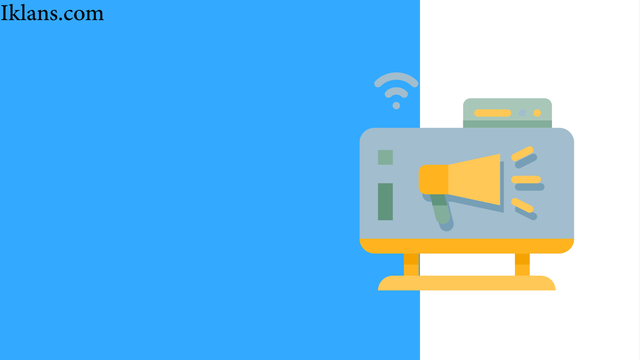
Good #marketing starts without intrusive and annoying #ads that make #people upset.
Why does Privacy Badger matter?
Developed by the EFF, Privacy Badger is a browser extension that blocks hidden trackers. It learns as you browse, leveraging Global Privacy Control and Do Not Track signals to stop companies from invading your data privacy.
#privacy #tracking #browserextensions
Project link on #GitHub https://github.com/EFForg/privacybadger
#Infosec #Cybersecurity #Software #Technology #News #CTF #Cybersecuritycareer #hacking #redteam #blueteam #purpleteam #tips #opensource #cloudsecurity
—
P.S. Found this helpful? Tap Follow for more cybersecurity tips and insights! I share weekly content for professionals and people who want to get into cyber. Happy hacking
Air France Expands Dubrovnik Flights for 2026 Summer Season https://www.byteseu.com/1508124/ #Advice #Croatia #CroatiaNews #culture #dubrovnik #DubrovnikTravel #DubrovnikWeather #information #interview #Lifestyle #News #Opinion #tips #Travel
Libervia CLI Tip 14:
You can edit a new or existing blog post with `li blog edit`.
This opens `$EDITOR`, and with supported editors (e.g., Vim or Emacs), it launches a split view: one pane shows the post body in your chosen syntax (e.g., Markdown), and the other displays the metadata.
Use `--no-publish` to avoid accidental publication.
Use `--last-item` to edit your latest published post (e.g., to quickly fix a typo).
https://libervia.org/__b/doc/backend/libervia-cli/blog.html#edit
I just finished the American Primeval series on Netflix. I thought it was a great series. Not for the faint-hearted though.

I can’t keep up with @Mastodon anymore. The signal to noise ratio is completely off in my timeline. Anyone have any #tips or #suggestions for how to improve that? #fediverse #mastodon
A lot of people will know Photopea, a free online Photoshop alternative.
Then there's Vectorpea, a free online Adobe Illustrator alternative.
But I just noticed there's also a Jampea now, for making music:
https://www.europesays.com/2540539/ Croatia Airlines Posts €20.9 Million Loss Despite Passenger Growth #advice #croatia #CroatiaNews #Culture #dubrovnik #DubrovnikTravel #DubrovnikWeather #hrvatska #information #Interview #lifestyle #News #opinion #tips #travel #vijesti


